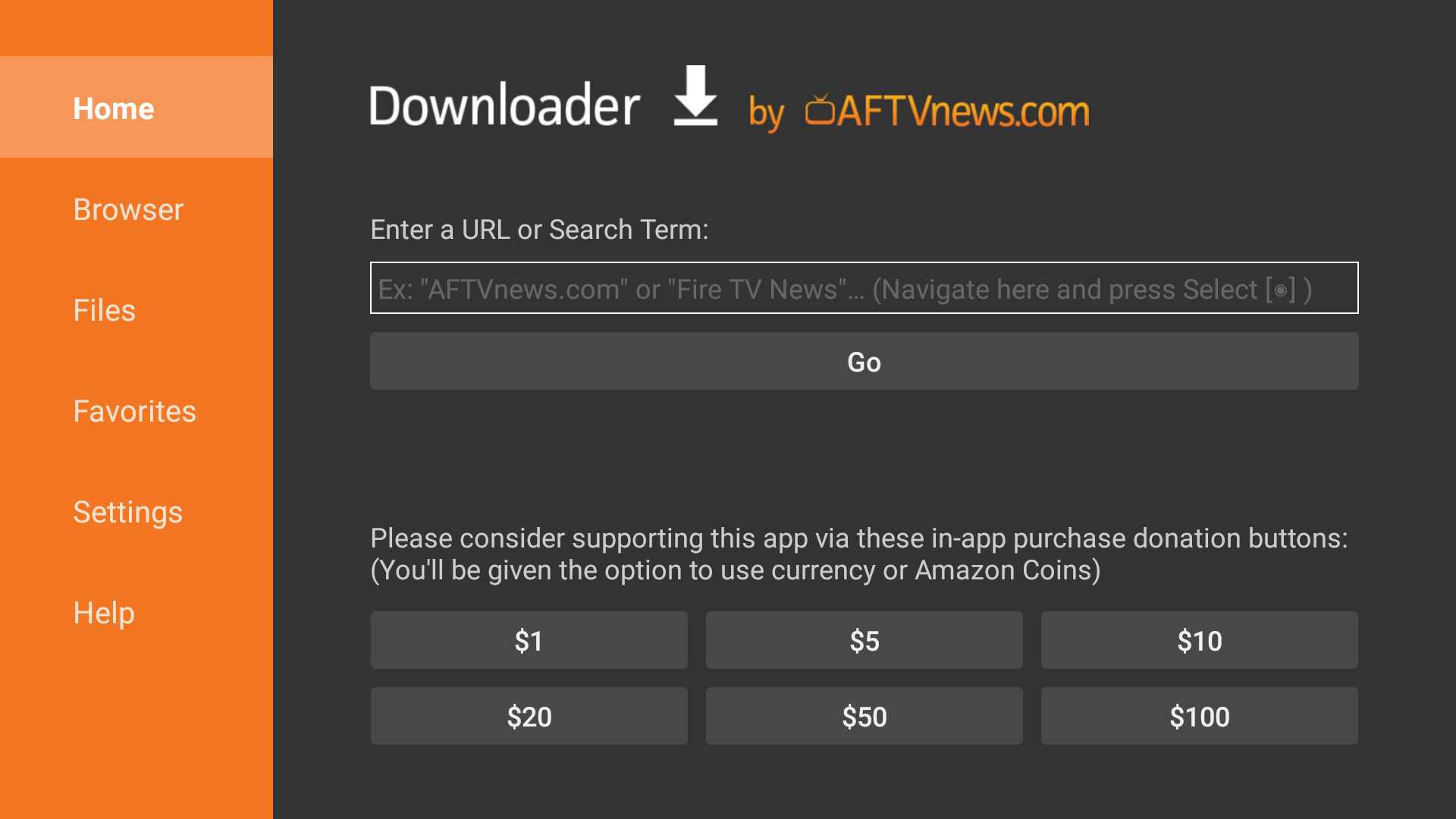How to set up your Fire TV
After the initial setup . . .
Go to Settings and use the arrows to select MyFire TV

Then Select Developer Options

Please Enable everything
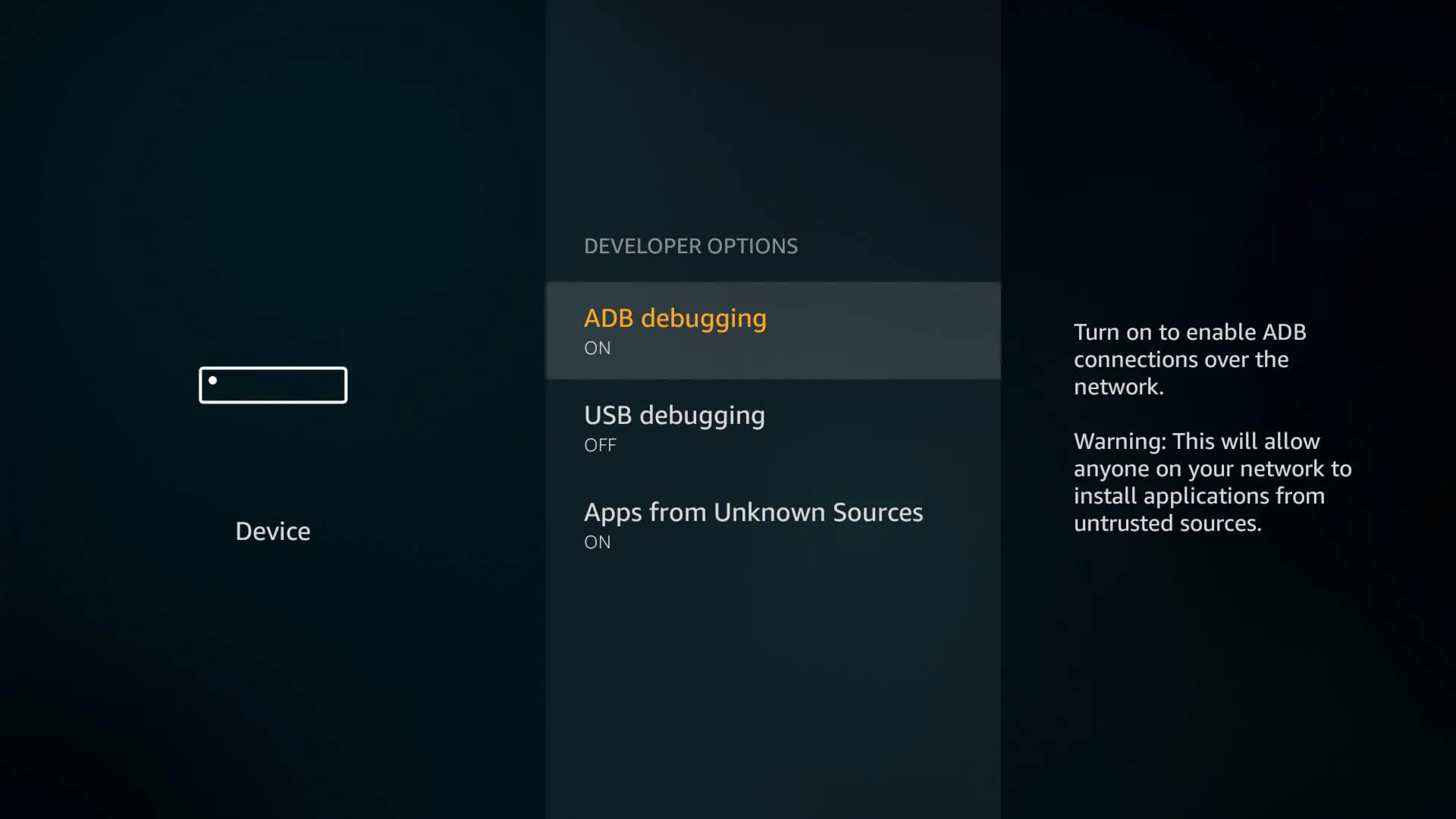
Use the back arrow to exit settings. Go back to main menu and do a Search for the App: Downloader
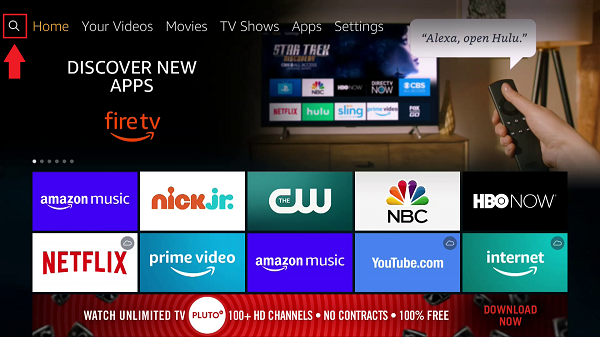
Download and install Downloader by AFTVnews.com
Next, where it says “Enter a URL or search term”, type in the link(s) we provided
IPTV Smarters will begin downloading to your Fire TV Stick immediately
. . . Downloading . . .
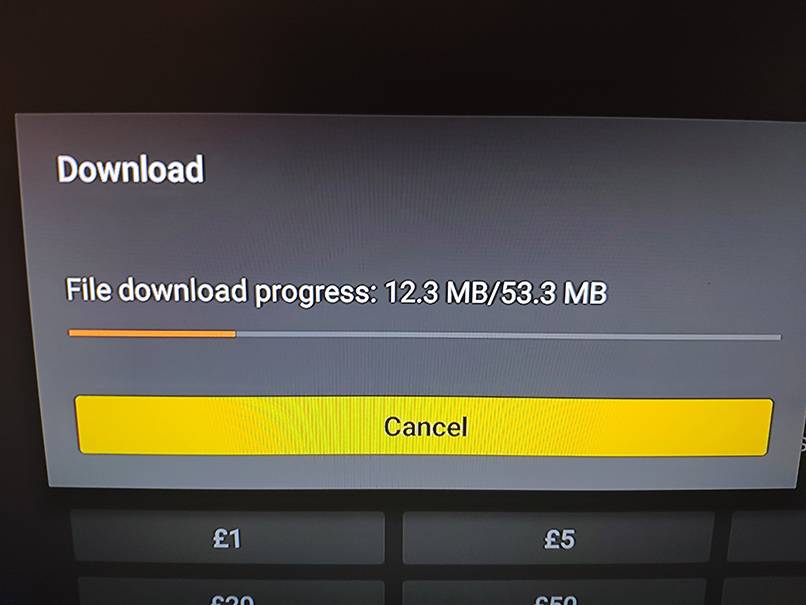
You will see our IPTV Smarters Pro in the area with your apps.
Click “Login with Xtream Codes API to begin
Enter your login details exactly as they are, this is case sensitive.
Make sure to put the http:// in the server address as follows:
 Cart is empty
Cart is empty